By continuing to browse our site, you agree to our Cookie Policy. For information visit here. I agree
TierMaker Template Creation Guide and FAQs
Creating a template on TierMaker is super quick and easy. If you haven't watched this video demonstration yet, please do so now. It's only 1 minute long and shows you exactly how the process works.
Before you create your first template, you need to create a TierMaker account. You can create a TierMaker account with either Twitter or Google login.
Now that you have seen the video, make sure you create your template just like the example.
Tier List Maker Options
- Single-Use Tier List (Private Tier List Maker) - this option allows you to upload photos in your browser and create a tier list. When you are done, you can download your finished tier list to share. You cannot share a URL for other users to make it, nor can you save this list to your TierMaker profile page. If you refresh the page, your progress will be lost. For logged in users only.
- Create a Public TierMaker Template - this option allows you to create a reusable TierMaker template that other users can us.
Template creation troubleshooting
If you are having trouble creating a tier list template, here are some common issues.
1. TierMaker images are not showing up - You are using an unsupported image filetype. You may see images show up during the Create/Edit screen, but they won't be there in the final, live published template if it is an unsupported file format. We currently support jpg, jpeg, png and webp. You can read more about our supported image formats (and why changing the saved image extension from .webp to .png doesn't actually convert it) here.
2. Uploading one image at a time - you can not create a tier list with a single image, so you need to be sure you are selecting multiple images for the initial upload. Did you see how all of the McDonald's dipping sauces were selected at once in the video demo? Do it just like that.
3. Too many images or over the file size limit - we have a max upload of 500 images or 50mb at a time. Publish your template and then Edit the published template to add more. 2000 image max template limit.
Read more about our TierMaker Template Image Limits (Number of Images & Total Image File Size).
Still having trouble? Email us for support [email protected]
TierMaker template image limits & file types & image order
- TierMaker Template Image Limits (Number of Images & Total Image File Size)
- TierMaker Template Image Formats
- Ordering TierMaker Template Images
Tier list template creation FAQ
Can I add images to my template? Yes, you can add additional images to a template using the edit screen. Do not re-upload images that are already in the template, only the new additional images you want added.
Can I delete images from my template? No. Deleting images from a template causes issues with tier lists already created from that template and the Community Ranking pages. It is recommended that you Hide or Delete your template and then create a new version of it.
Why aren't some of my TierMaker images aren't showing up? You are using an unsupported image filetype. You can read more about our supported image formats (and why changing the saved image extension from .webp to .png doesn't actually convert it) here.
What does the template "Hide" button do? The hide button removes templates from category pages and from the site search. Use this to hide bad versions of templates. The template will still be visible on your profile page and available for users who have the URL.
Can I "Unhide" a template? Yes, but you need the TierMaker staff to do it at this time. Please email ([email protected]) or tweet (@tiermaker) the request to us.
Can I delete my tier list template? Yes. There is a Delete button available above your template. When you click "Delete" on your template it will no longer be accessible for anyone. TierMaker still maintains a record of the tier list content and the user who created it.
Can I delete a tier list? Yes. Click the "Delete this Tier List" link below your tier list.
How long does it take for a template to be live on the site? Templates publish instantly. Once you hit Submit, it should just take 3-10 seconds for the images to upload and process and you should then be redirected to your new template that is ready to share.
How to report a bad template? If you see a template that is low quality, a better version exists or is a topic without widespread appeal, please report it to TierMaker via email at [email protected].
TierMaker template creation tips
If you do not follow the rules below, it is very likely your template will be flagged and hidden across the site. All content is moderated.
Keep your titles broad and generic. You are not describing the set of images and then users can create any type of list they want from that template.
- Good template name example: Game of Thrones Characters
- Bad template name example: Game of Thrones Characters Ranked by Haircut
The second example is the name of a list, that can be created from the first template. Keep the template title generic.
Do not upload NSFW content. TierMaker has a wide variety of users of many ages. Do not upload NSFW content to the website.
Do not use words like "my", "favorite", "best", "personal" in the Title. For the same reason as above, those words belong in list names, not template names. If you are creating a template for a random group of images that mean something to you, but not everyone else (ex: My anime list) be sure to Hide the template.
Do not use the words "tier list" or "tier list maker" or "template" in the title. We autoatically incorporate that type of language on the site. Please just generically describe the image set.
Don't create the same template that already exists. Use the search box to see what existing templates exist for the topic you are hoping to create. It's ok to create a variation, but be sure the version you are creating is better in some way (better image quality, more images, etc). There are 9 templates for Kanye West albums, each one using the same set of images and number of albums. Seriously, don't waste your time creating a template if you aren't improving the existing one in some way.
Do not create a template with your friends, teachers or discord crew. Please only create templates that you can imagine at least 100+ other people wanting to create. If it's for a single use tier list, just use photoshop. If for some reason you don't follow this rule, please just Hide your template immediately upon publishing.
Hide your failed templates. If you create a template that didn't quite work out, please just hit the Hide button. This helps keep the user experience clean for everyone across the site.
Don't use profanity in your text labels. Feel free to use the language of your choice on your personal list, but templates that might make other users uncomfortable will be hidden.
Creator Resource: Blank or Empty tier list background image