By continuing to browse our site, you agree to our Cookie Policy. For information visit here. I agree
Creating an Account on TierMaker with Twitter OR Google
Creating an account on TierMaker is quick and easy. TierMaker uses your Twitter or Google account for both creating new accounts and loggin in.
Simply click on a button on our Login page (pictured below) to begin the authorization process.
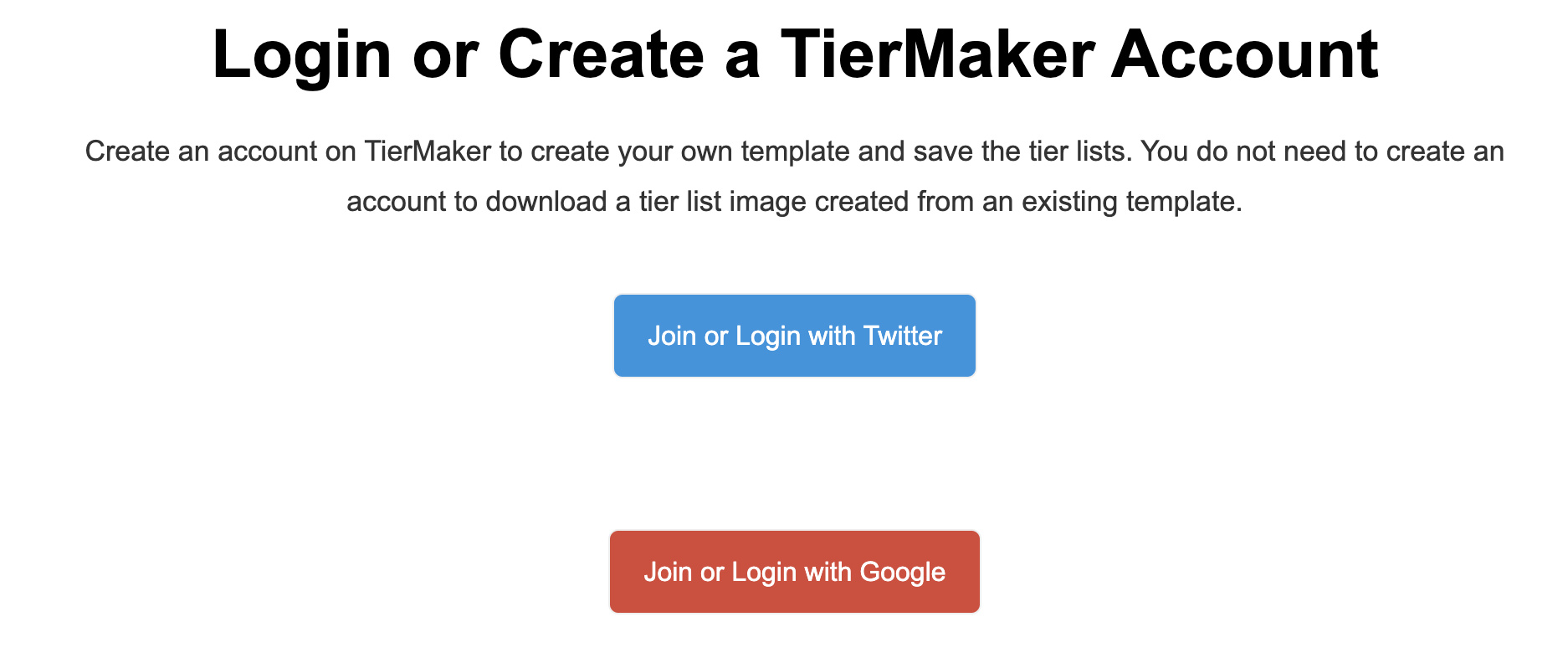
Can you use TierMaker without an account?
Yes. Anyone can create a tier list and download an image from our existing templates, no account needed. You only need to login if you want to create a new template (upload images to our site) or save your lists so they contribute to our Community Rankings and save to your profile page.
Creating a tier list without an account?
On TierMaker, you can create a tier list (quickly and for free) without logging in or creating an account. There are over 2 million tier list templates on TierMaker that you can use to make a tier list.
Can you create an account on TierMaker without Twitter?
Yes. In June 2023, TierMaker added Google login to the website as a method of new account creation.
Why can't you create a tier list template without an account?
We use Twitter and Google only for two primary reasons:
- Created templates and saved lists are connected publicly to the Twitter or Google profile used to create them. Having content linked to a public social profile helps us reduce the amount of spam and inappropriate content added to our site (as opposed to an email login where users can pick an anonymous username).
- Twitter and Google require users to be 13+ and this ensures our users are as well.
I don't want to give you access to my Twitter account. How can I login?
You can use Google Login as an alternative form of account creation.
When authorizing login, Twitter shows a huge list of permissions. Here is what TierMaker does:
- Pull in your handle, name and profile picture.
- Have you follow @TierMaker on Twitter.
- Collect your email address.
- Store some authorization tokens for login.
We do not read your Tweets or Tweet for you. Ever.
TierMaker has over 2 million registered users (all logged in via Twitter) and no complaints.
Controlling your Twitter or Google permissions
At any time, you can go into your Twitter settings and Revoke any account permissions you have granted the TierMaker app. This does not remove or delete your TierMaker profile and you will need to grant access again if you want to login again.
How to Revoke/Disconnect TierMaker Twitter App Permissions: At any time, you can go here to fully disconnect this app from your Twitter account. This does not prevent you from reauthorizing and logging in to your TierMaker account again in the future.
How to Revoke/Disconnect TierMaker Google App Permissions: At any time, you can go here to fully disconnect this app from your Google account. This does not prevent you from reauthorizing and logging in to your TierMaker account again in the future.
Merging TierMaker accounts
We do not support account merging at this time. If you authorize a different login method, a new account will be created.
Deleting your TierMaker account
How to delete your TierMaker account: If you would like to Delete your TierMaker account and all associated content, please:
DM @TierMaker on Twitter with the account used to login OR
Email [email protected] from the email address used to login with Google